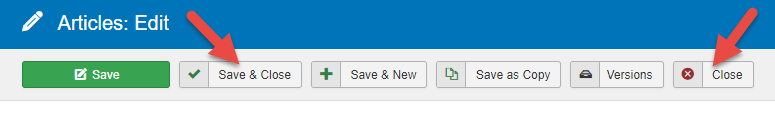A great thing about Joomla is that it has safe guards in place to prevent two users from trying to update the same information at once. These safe guards prevent one user overwriting another user's information by accident. However, it can also cause quite a bit of confusion when trying to access one of those locked items!
A locked item will appear with a lock icon next to it, indicating that a user is still checked into it.
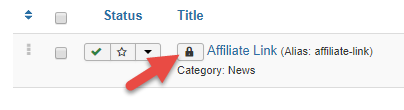
Should you try to open that item, you'll be met with the following error.
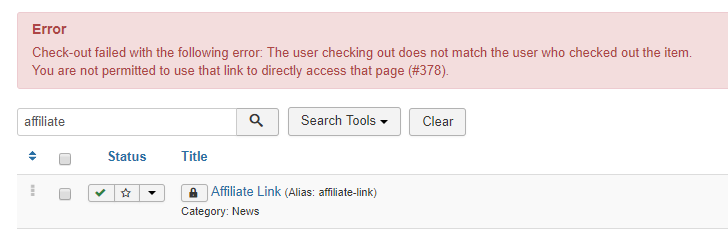
How do I fix this?
If you spot this error, you can easily fix the problem, however you should first ensure someone else isn't currently updating anything within that item. You can determine this by hovering over that lock to see who has been using it, and when. If the time given is very recent it may be best to ask that person if they are still editing the item before jumping in yourself. However, if the time is not recent then you should be fine to access that item.

In the above example we can see that the checked in user accessed this item nearly two years ago, so it's safe for us to check in ourselves. You can check the previous user out by simply clicking the lock icon. Once you've clicked it, it will disappear and you can then start editing that item.
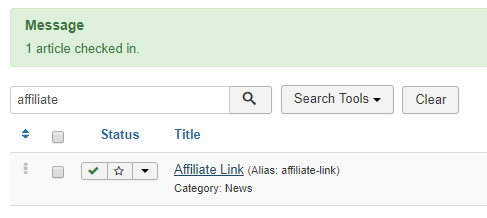
So why was someone checked in from two years ago?
Joomla registers a user as being checked into an item until they close out of it. This means that unless you click 'Save & Close' or 'Close' you'll still be checked in. Simply closing the tab or window will keep you checked into the item. So it's always best to close an item properly once you're done to prevent this issue from cropping up.